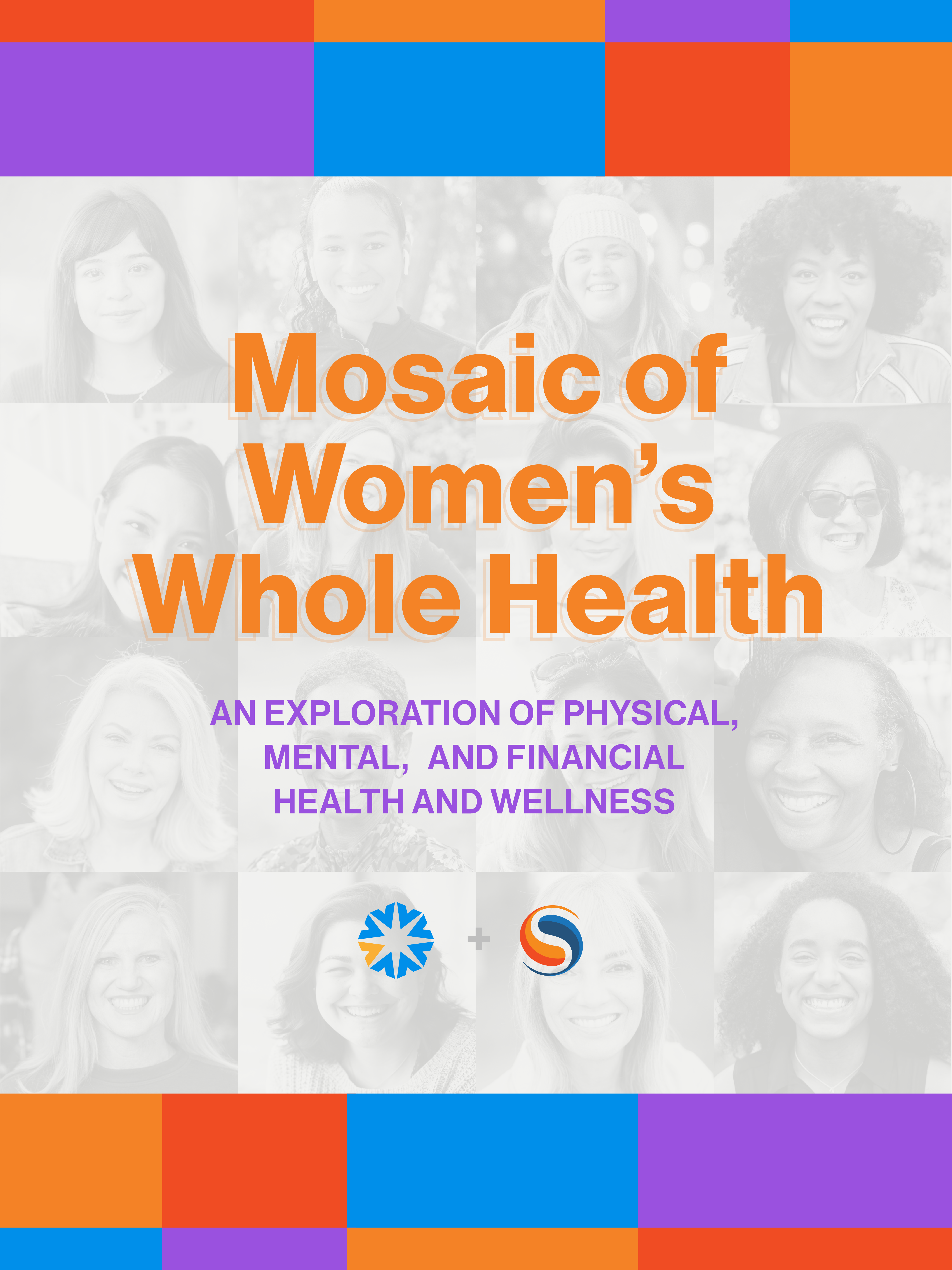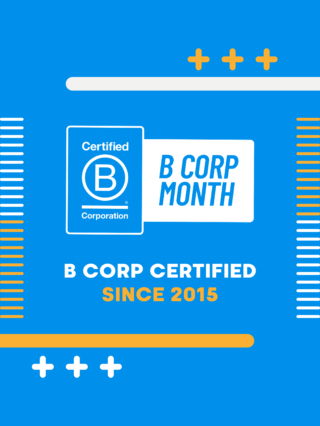Google Analytics is such a powerful measurement tool and, just like any tool, learning a few basics about its inner workings will help you use it more effectively. There’s always more to discuss around interface and reporting, but we want to step back to something even more fundamental and often overlooked, that when fully understood will surely up your analytics game. This concept is scope.
Firstly, what do we even mean by scope in this context? If data was a map, scope would be the legend. It gives meaning and scale to what would otherwise be numbers and lines on a page. Specifically, Google Analytics puts all of this data into two categories: dimensions and metrics. Dimensions are data attributes such as source, medium, city, and page, while metrics are more quantitative measurements like sessions, bounces, and pageviews. But this sea of data needs a compass to make it truly meaningful and translatable, and scope is this compass.
Google Analytics breaks scope into four hierarchical levels: product, hit, session, and user. Product-level scopes are used only with eCommerce reporting, applying only to a specified product, so we’ll concentrate on the other three.
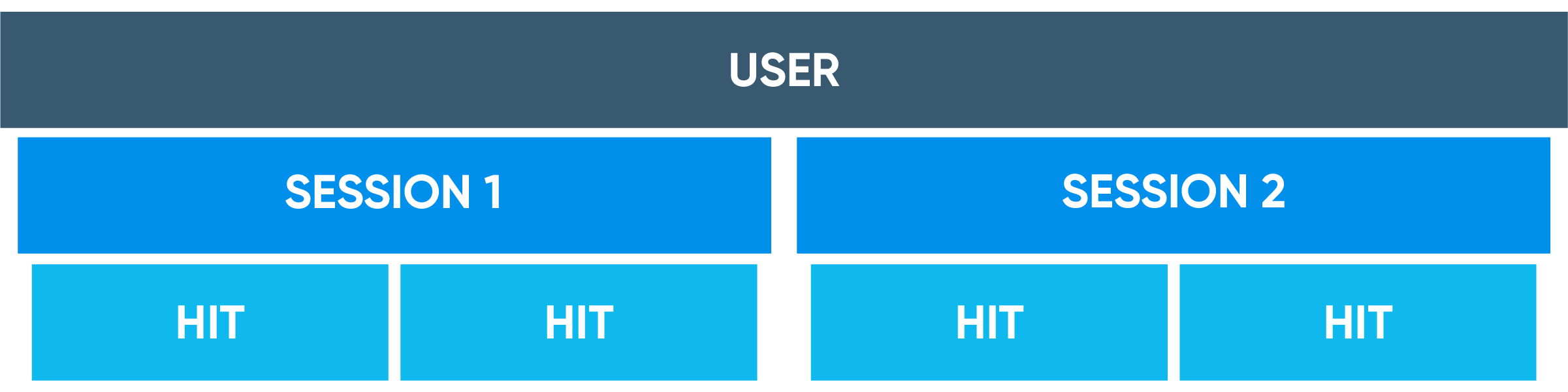
Hits
The lowest level of scope hierarchy is hits. A hit is an interaction that results in data being sent to Google Analytics. A user’s behavior triggers tracking code, which will then be recorded. Common examples of hits include page tracking, event tracking, eCommerce tracking, and social interaction.
Session
Hits ladder up to session-level scope. A session is a group of user interactions with your website that take place within a given time period. Google Analytics by default will end a session after thirty minutes of inactivity (this duration can be manually adjusted), at midnight (dependent on the time zone setting), or if a user arrives via one campaign and comes back by way of a different campaign. The session-level scope will include the hits a user takes during the specified time frame.
User
At the top of the Google Analytics hierarchy is user-level scope, which aggregates the sessions and hits from a user. It’s important to understand that Google Analytics will assign a user ID based on a cookie, which is assigned to a certain device. If one user views your website on their mobile device and then the same user visits your website again from their laptop, this will register two different users (one user from the mobile device and one user from the laptop). The user will be tracked for current and future sessions via the user ID.
Please note that if a user visits your website, then clears their cookie history and then re-visits your website, the user will have a new user ID assigned and thus will be counted as a new user.
When preparing your analytics reporting for a client, it’s vital to examine your data against each scope level to gain the fullest sense of campaign success. Some data and scope pairings will tell a much more accurate and effective story than others.
Being able to see campaigns both microscopically and holistically is really what makes Google Analytics such a powerful tool, and the center of it all is scope. Scope lets you take otherwise flat and often overwhelming data and work with it in an entirely new dimension, elevating your measurement potential in profound ways.